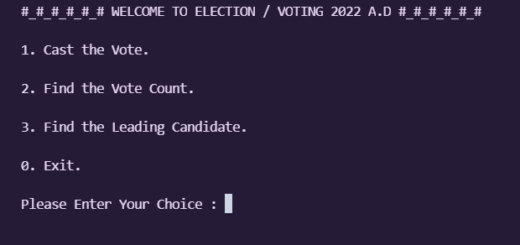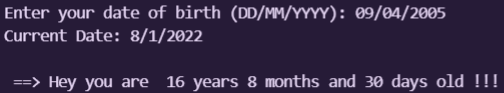Date Finder Calendar with Note Capability Mini Project using C with Source Code
Introduction
The C programming language is a procedural programming language. Between 1969 and 1973, Dennis Ritchie worked on the project. It was created primarily as a system programming language for developing operating systems. Low-level memory access, a small collection of keywords, and a clean style are all qualities that make C language excellent for system programming, such as operating system or compiler development.
Calendar Mini Project
The best way to learn is to do. Hence, what better way to learn C programming language (if you know the basics) than to code your first mini project. For this blog we are going to build a calendar mini project using c programming language.
- Source Code
#include<stdio.h>
#include<conio.h>
#include<windows.h>
struct Date{
int dd;
int mm;
int yy;
};
struct Date date;
struct Remainder{
int dd;
int mm;
char note[50];
};
struct Remainder r;
COORD xy = {0, 0};
void gotoxy (int x, int y)
{
xy.X = x; xy.Y = y; // X and Y coordinates
SetConsoleCursorPosition(GetStdHandle(STD_OUTPUT_HANDLE), xy);
}
//This will set the forground color for printing in a console window.
void SetColor(int ForgC)
{
WORD wColor;
//We will need this handle to get the current background attribute
HANDLE hStdOut = GetStdHandle(STD_OUTPUT_HANDLE);
CONSOLE_SCREEN_BUFFER_INFO csbi;
//We use csbi for the wAttributes word.
if(GetConsoleScreenBufferInfo(hStdOut, &csbi))
{
//Mask out all but the background attribute, and add in the forgournd color
wColor = (csbi.wAttributes & 0xF0) + (ForgC & 0x0F);
SetConsoleTextAttribute(hStdOut, wColor);
}
return;
}
void ClearColor(){
SetColor(15);
}
void ClearConsoleToColors(int ForgC, int BackC)
{
WORD wColor = ((BackC & 0x0F) << 4) + (ForgC & 0x0F);
//Get the handle to the current output buffer...
HANDLE hStdOut = GetStdHandle(STD_OUTPUT_HANDLE);
//This is used to reset the carat/cursor to the top left.
COORD coord = {0, 0};
//A return value... indicating how many chars were written
// not used but we need to capture this since it will be
// written anyway (passing NULL causes an access violation).
DWORD count;
//This is a structure containing all of the console info
// it is used here to find the size of the console.
CONSOLE_SCREEN_BUFFER_INFO csbi;
//Here we will set the current color
SetConsoleTextAttribute(hStdOut, wColor);
if(GetConsoleScreenBufferInfo(hStdOut, &csbi))
{
//This fills the buffer with a given character (in this case 32=space).
FillConsoleOutputCharacter(hStdOut, (TCHAR) 32, csbi.dwSize.X * csbi.dwSize.Y, coord, &count);
FillConsoleOutputAttribute(hStdOut, csbi.wAttributes, csbi.dwSize.X * csbi.dwSize.Y, coord, &count );
//This will set our cursor position for the next print statement.
SetConsoleCursorPosition(hStdOut, coord);
}
return;
}
void SetColorAndBackground(int ForgC, int BackC)
{
WORD wColor = ((BackC & 0x0F) << 4) + (ForgC & 0x0F);;
SetConsoleTextAttribute(GetStdHandle(STD_OUTPUT_HANDLE), wColor);
return;
}
int check_leapYear(int year){ //checks whether the year passed is leap year or not
if(year % 400 == 0 || (year % 100!=0 && year % 4 ==0))
return 1;
return 0;
}
void increase_month(int *mm, int *yy){ //increase the month by one
++*mm;
if(*mm > 12){
++*yy;
*mm = *mm - 12;
}
}
void decrease_month(int *mm, int *yy){ //decrease the month by one
--*mm;
if(*mm < 1){
--*yy;
if(*yy<1600){
printf("No record available");
return;
}
*mm = *mm + 12;
}
}
int getNumberOfDays(int month,int year){ //returns the number of days in given month
switch(month){ //and year
case 1 : return(31);
case 2 : if(check_leapYear(year)==1)
return(29);
else
return(28);
case 3 : return(31);
case 4 : return(30);
case 5 : return(31);
case 6 : return(30);
case 7 : return(31);
case 8 : return(31);
case 9 : return(30);
case 10: return(31);
case 11: return(30);
case 12: return(31);
default: return(-1);
}
}
char *getName(int day){ //returns the name of the day
switch(day){
case 0 :return("Sunday");
case 1 :return("Monday");
case 2 :return("Tuesday");
case 3 :return("Wednesday");
case 4 :return("Thursday");
case 5 :return("Friday");
case 6 :return("Saturday");
default:return("Error in getName() module.Invalid argument passed");
}
}
void print_date(int mm, int yy){ //prints the name of month and year
printf("---------------------------\n");
gotoxy(25,6);
switch(mm){
case 1: printf("January"); break;
case 2: printf("February"); break;
case 3: printf("March"); break;
case 4: printf("April"); break;
case 5: printf("May"); break;
case 6: printf("June"); break;
case 7: printf("July"); break;
case 8: printf("August"); break;
case 9: printf("September"); break;
case 10: printf("October"); break;
case 11: printf("November"); break;
case 12: printf("December"); break;
}
printf(" , %d", yy);
gotoxy(20,7);
printf("---------------------------");
}
int getDayNumber(int day,int mon,int year){ //retuns the day number
int res = 0, t1, t2, y = year;
year = year - 1600;
while(year >= 100){
res = res + 5;
year = year - 100;
}
res = (res % 7);
t1 = ((year - 1) / 4);
t2 = (year-1)-t1;
t1 = (t1*2)+t2;
t1 = (t1%7);
res = res + t1;
res = res%7;
t2 = 0;
for(t1 = 1;t1 < mon; t1++){
t2 += getNumberOfDays(t1,y);
}
t2 = t2 + day;
t2 = t2 % 7;
res = res + t2;
res = res % 7;
if(y > 2000)
res = res + 1;
res = res % 7;
return res;
}
char *getDay(int dd,int mm,int yy){
int day;
if(!(mm>=1 && mm<=12)){
return("Invalid month value");
}
if(!(dd>=1 && dd<=getNumberOfDays(mm,yy))){
return("Invalid date");
}
if(yy>=1600){
day = getDayNumber(dd,mm,yy);
day = day%7;
return(getName(day));
}else{
return("Please give year more than 1600");
}
}
int checkNote(int dd, int mm){
FILE *fp;
fp = fopen("note.dat","rb");
if(fp == NULL){
printf("Error in Opening the file");
}
while(fread(&r,sizeof(r),1,fp) == 1){
if(r.dd == dd && r.mm == mm){
fclose(fp);
return 1;
}
}
fclose(fp);
return 0;
}
void printMonth(int mon,int year,int x,int y){ //prints the month with all days
int nod, day, cnt, d = 1, x1 = x, y1 = y, isNote = 0;
if(!(mon>=1 && mon<=12)){
printf("INVALID MONTH");
getch();
return;
}
if(!(year>=1600)){
printf("INVALID YEAR");
getch();
return;
}
gotoxy(20,y);
print_date(mon,year);
y += 3;
gotoxy(x,y);
printf("S M T W T F S ");
y++;
nod = getNumberOfDays(mon,year);
day = getDayNumber(d,mon,year);
switch(day){ //locates the starting day in calender
case 0 :
x=x;
cnt=1;
break;
case 1 :
x=x+4;
cnt=2;
break;
case 2 :
x=x+8;
cnt=3;
break;
case 3 :
x=x+12;
cnt=4;
break;
case 4 :
x=x+16;
cnt=5;
break;
case 5 :
x=x+20;
cnt=6;
break;
case 6 :
x=x+24;
cnt=7;
break;
default :
printf("INVALID DATA FROM THE getOddNumber()MODULE");
return;
}
gotoxy(x,y);
if(cnt == 1){
SetColor(12);
}
if(checkNote(d,mon)==1){
SetColorAndBackground(15,12);
}
printf("%02d",d);
SetColorAndBackground(15,1);
for(d=2;d<=nod;d++){
if(cnt%7==0){
y++;
cnt=0;
x=x1-4;
}
x = x+4;
cnt++;
gotoxy(x,y);
if(cnt==1){
SetColor(12);
}else{
ClearColor();
}
if(checkNote(d,mon)==1){
SetColorAndBackground(15,12);
}
printf("%02d",d);
SetColorAndBackground(15,1);
}
gotoxy(8, y+2);
SetColor(14);
printf("Press 'n' to Next, Press 'p' to Previous and 'q' to Quit");
gotoxy(8,y+3);
printf("Red Background indicates the NOTE, Press 's' to see note: ");
ClearColor();
}
void AddNote(){
FILE *fp;
fp = fopen("note.dat","ab+");
system("cls");
gotoxy(5,7);
printf("Enter the date(DD/MM): ");
scanf("%d%d",&r.dd, &r.mm);
gotoxy(5,8);
printf("Enter the Note(50 character max): ");
fflush(stdin);
scanf("%[^\n]",r.note);
if(fwrite(&r,sizeof(r),1,fp)){
gotoxy(5,12);
puts("Note is saved sucessfully");
fclose(fp);
}else{
gotoxy(5,12);
SetColor(12);
puts("\aFail to save!!\a");
ClearColor();
}
gotoxy(5,15);
printf("Press any key............");
getch();
fclose(fp);
}
void showNote(int mm){
FILE *fp;
int i = 0, isFound = 0;
system("cls");
fp = fopen("note.dat","rb");
if(fp == NULL){
printf("Error in opening the file");
}
while(fread(&r,sizeof(r),1,fp) == 1){
if(r.mm == mm){
gotoxy(10,5+i);
printf("Note %d Day = %d: %s", i+1, r.dd, r.note);
isFound = 1;
i++;
}
}
if(isFound == 0){
gotoxy(10,5);
printf("This Month contains no note");
}
gotoxy(10,7+i);
printf("Press any key to back.......");
getch();
}
int main(){
ClearConsoleToColors(15, 1);
SetConsoleTitle("Calender Project - Programming-technique.blogspot.com");
int choice;
char ch = 'a';
while(1){
system("cls");
printf("1. Find Out the Day\n");
printf("2. Print all the day of month\n");
printf("3. Add Note\n");
printf("4. EXIT\n");
printf("ENTER YOUR CHOICE : ");
scanf("%d",&choice);
system("cls");
switch(choice){
case 1:
printf("Enter date (DD MM YYYY) : ");
scanf("%d %d %d",&date.dd,&date.mm,&date.yy);
printf("Day is : %s",getDay(date.dd,date.mm,date.yy));
printf("\nPress any key to continue......");
getch();
break;
case 2 :
printf("Enter month and year (MM YYYY) : ");
scanf("%d %d",&date.mm,&date.yy);
system("cls");
while(ch!='q'){
printMonth(date.mm,date.yy,20,5);
ch = getch();
if(ch == 'n'){
increase_month(&date.mm,&date.yy);
system("cls");
printMonth(date.mm,date.yy,20,5);
}else if(ch == 'p'){
decrease_month(&date.mm,&date.yy);
system("cls");
printMonth(date.mm,date.yy,20,5);
}else if(ch == 's'){
showNote(date.mm);
system("cls");
}
}
break;
case 3:
AddNote();
break;
case 4 :
exit(0);
}
}
return 0;
}
Output
The following are the output for our calendar:
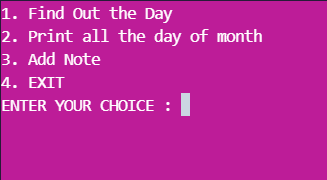
- Choosing choice 1.
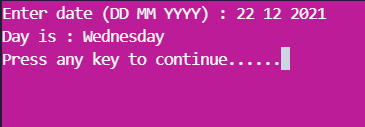
- Choosing choice 2.
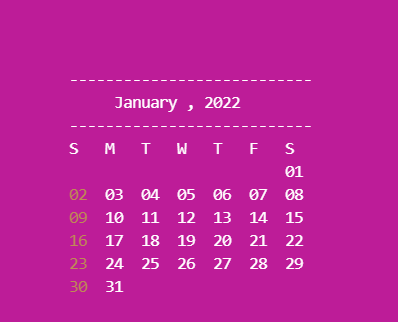
- options for choice 2 i.e. Press ‘n’ to Next, Press ‘p’ to Previous and ‘q’ to Quit….Press ‘s’ to see note.

- When ‘n’ is pressed for next.
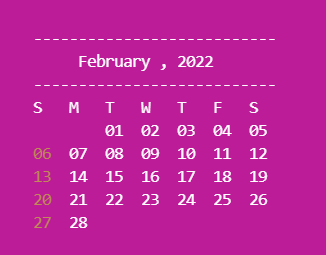
- When ‘p’ is pressed for previous. Here below you can see highlighted part, this indicates that we have added note for December 09 2021.
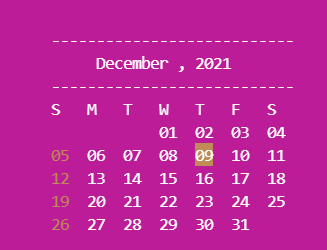
- Choosing choice 3.
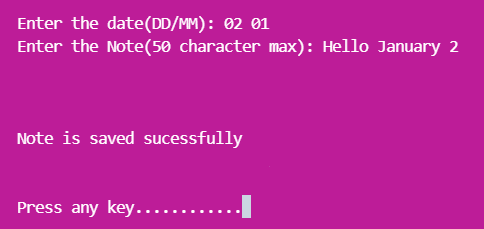
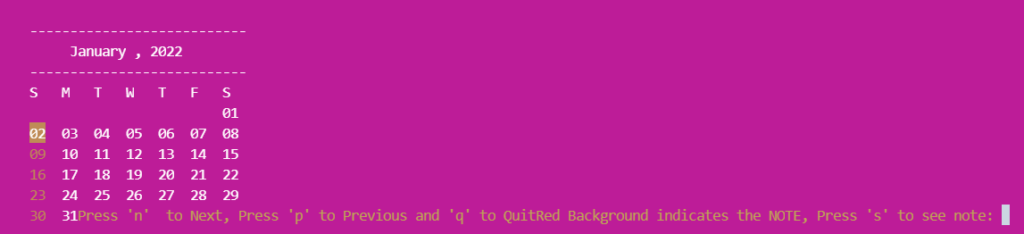
- Pressing ‘s’ to see the note.
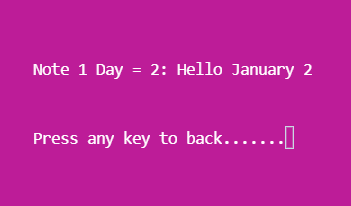
- Well 4 is just to exit.