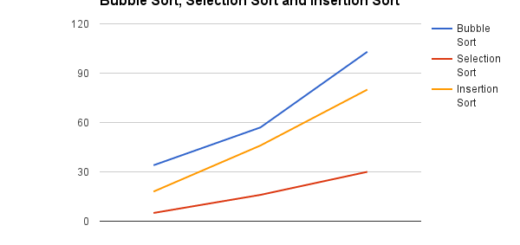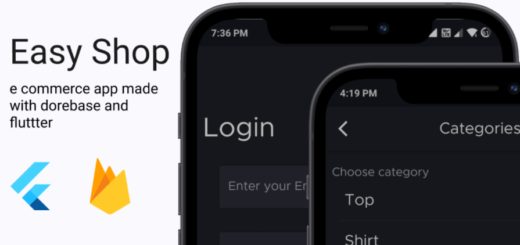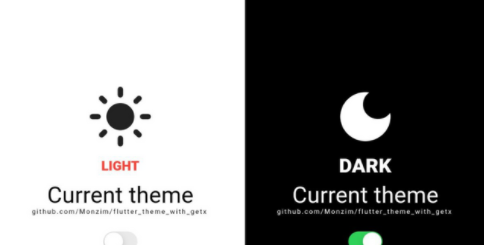A Flutter package to provide an easy way to add shimmer effect in Flutter App
Introduction
A package is a namespace that holds a collection of classes, interfaces, and sub-packages that are all of the same kind. Packages might be compared to different folders on our computers, where we might have videos in one, photographs in another, software in yet another, and so on. Dart organizes and shares a set of functionality through packages in Flutter. Flutter always supports shared packages, which are provided to the Flutter and Dart ecosystem by other developers. The packages enable us to create the app without having to start from scratch.
flutter_shimmer
A package to provide an easy way to add shimmer effect in Flutter project or application.


How to use
import 'package:shimmer/shimmer.dart';
SizedBox(
width: 200.0,
height: 100.0,
child: Shimmer.fromColors(
baseColor: Colors.red,
highlightColor: Colors.yellow,
child: Text(
'Shimmer',
textAlign: TextAlign.center,
style: TextStyle(
fontSize: 40.0,
fontWeight:
FontWeight.bold,
),
),
),
);Example
- main.dart
import 'package:flutter/material.dart';
import 'package:shimmer/shimmer.dart';
void main() => runApp(MyApp());
class MyApp extends StatelessWidget {
@override
Widget build(BuildContext context) {
return MaterialApp(
title: 'Shimmer',
routes: <String, WidgetBuilder>{
'loading': (_) => LoadingListPage(),
'slide': (_) => SlideToUnlockPage(),
},
theme: ThemeData(
primarySwatch: Colors.blue,
),
home: MyHomePage(),
);
}
}
class MyHomePage extends StatefulWidget {
@override
_MyHomePageState createState() => _MyHomePageState();
}
class _MyHomePageState extends State<MyHomePage> {
@override
Widget build(BuildContext context) {
return Scaffold(
appBar: AppBar(
title: const Text('Shimmer'),
),
body: Column(
children: <Widget>[
ListTile(
title: const Text('Loading List'),
onTap: () => Navigator.of(context).pushNamed('loading'),
),
ListTile(
title: const Text('Slide To Unlock'),
onTap: () => Navigator.of(context).pushNamed('slide'),
)
],
),
);
}
}
class LoadingListPage extends StatefulWidget {
@override
_LoadingListPageState createState() => _LoadingListPageState();
}
class _LoadingListPageState extends State<LoadingListPage> {
bool _enabled = true;
@override
Widget build(BuildContext context) {
return Scaffold(
appBar: AppBar(
title: const Text('Loading List'),
),
body: Container(
width: double.infinity,
padding: const EdgeInsets.symmetric(horizontal: 16.0, vertical: 16.0),
child: Column(
mainAxisSize: MainAxisSize.max,
children: <Widget>[
Expanded(
child: Shimmer.fromColors(
baseColor: Colors.grey[300],
highlightColor: Colors.grey[100],
enabled: _enabled,
child: ListView.builder(
itemBuilder: (_, __) => Padding(
padding: const EdgeInsets.only(bottom: 8.0),
child: Row(
crossAxisAlignment: CrossAxisAlignment.start,
children: <Widget>[
Container(
width: 48.0,
height: 48.0,
color: Colors.white,
),
const Padding(
padding: EdgeInsets.symmetric(horizontal: 8.0),
),
Expanded(
child: Column(
crossAxisAlignment: CrossAxisAlignment.start,
children: <Widget>[
Container(
width: double.infinity,
height: 8.0,
color: Colors.white,
),
const Padding(
padding: EdgeInsets.symmetric(vertical: 2.0),
),
Container(
width: double.infinity,
height: 8.0,
color: Colors.white,
),
const Padding(
padding: EdgeInsets.symmetric(vertical: 2.0),
),
Container(
width: 40.0,
height: 8.0,
color: Colors.white,
),
],
),
)
],
),
),
itemCount: 6,
),
),
),
Padding(
padding: const EdgeInsets.symmetric(vertical: 8.0),
child: FlatButton(
onPressed: () {
setState(() {
_enabled = !_enabled;
});
},
child: Text(
_enabled ? 'Stop' : 'Play',
style: Theme.of(context).textTheme.button.copyWith(
fontSize: 18.0,
color: _enabled ? Colors.redAccent : Colors.green),
)),
)
],
),
),
);
}
}
class SlideToUnlockPage extends StatelessWidget {
final List<String> days = <String>[
'Monday',
'Tuesday',
'Wednesday',
'Thursday',
'Friday',
'Saturday',
'Sunday'
];
final List<String> months = <String>[
'January',
'February',
'March',
'April',
'May',
'June',
'July',
'August',
'September',
'October',
'November',
'December',
];
@override
Widget build(BuildContext context) {
final DateTime time = DateTime.now();
final int hour = time.hour;
final int minute = time.minute;
final int day = time.weekday;
final int month = time.month;
final int dayInMonth = time.day;
return Scaffold(
appBar: AppBar(
title: const Text('Slide To Unlock'),
),
body: Stack(
fit: StackFit.expand,
children: <Widget>[
Image.asset(
'assets/images/background.jpg',
fit: BoxFit.cover,
),
Positioned(
top: 48.0,
right: 0.0,
left: 0.0,
child: Center(
child: Column(
children: <Widget>[
Text(
'${hour < 10 ? '0$hour' : '$hour'}:${minute < 10 ? '0$minute' : '$minute'}',
style: const TextStyle(
fontSize: 60.0,
color: Colors.white,
),
),
const Padding(
padding: EdgeInsets.symmetric(vertical: 4.0),
),
Text(
'${days[day - 1]}, ${months[month - 1]} $dayInMonth',
style: const TextStyle(fontSize: 24.0, color: Colors.white),
)
],
),
),
),
Positioned(
bottom: 24.0,
left: 0.0,
right: 0.0,
child: Center(
child: Opacity(
opacity: 0.8,
child: Shimmer.fromColors(
child: Row(
mainAxisSize: MainAxisSize.min,
children: <Widget>[
Image.asset(
'assets/images/chevron_right.png',
height: 20.0,
),
const Padding(
padding: EdgeInsets.symmetric(horizontal: 4.0),
),
const Text(
'Slide to unlock',
style: TextStyle(
fontSize: 28.0,
),
)
],
),
baseColor: Colors.black12,
highlightColor: Colors.white,
loop: 3,
),
),
))
],
),
);
}
}GitHub
Source Code: A Flutter package to provide an easy way to add shimmer effect in Flutter App.