Backup MySQL database from phpMyAdmin
MySQL database can be easily backed up from phpMyAdmin. Here are few steps :
- Open phpMyAdmin using URL: http://localhost/phpmyadmin in the case of Locahost otherwise open it from your hosting server.
- Select the database to backup.
- Click Export.

- Select the tables that you want to backup.
- Select the type of database you are exporting. For example if you want to backup as SQL then select SQL.
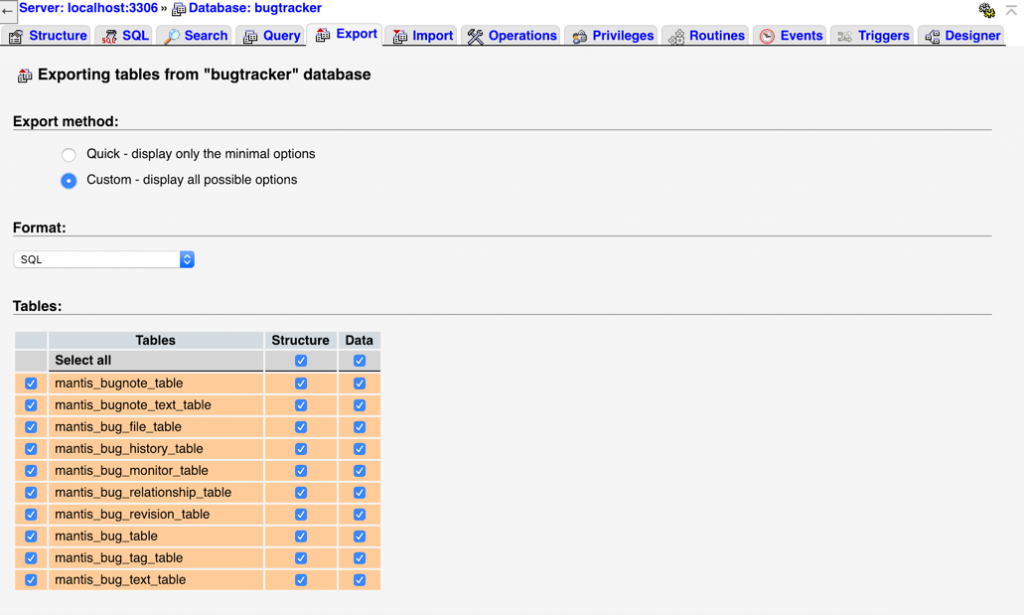
- Finally hit GO.


These facts are really interesting. Few of them were well known for me but many of them were brand new for me too!
I will print this one out and show to my friends because they will be definitely interested in that. Thanks!
phpMyAdmin