gotoxy in Code::Blocks
Solution to gotoxy in codeblocks.
1. #include <windows.h>
2. Define a global variable COORD coord = {0, 0}; // sets coordinates to 0,0
3. Make a function gotoxy()
void gotoxy (int x, int y)
{
coord.X = x; coord.Y = y; // X and Y coordinates
SetConsoleCursorPosition(GetStdHandle(STD_OUTPUT_HANDLE), coord);
}You can call this gotoxy() function to put cursor at any postion.
to change cursor type i.e. blinking,
_setcursortype(_NORMALCURSOR); //for normal blinking cursor _setcursortype(_NOCURSOR); //for NO cursor
put these functions accordingly where u need it

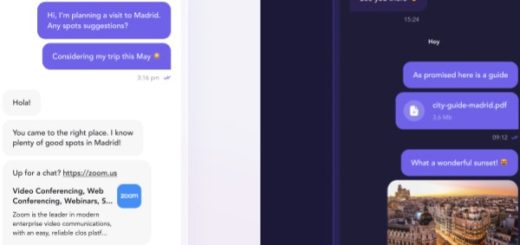


thanks for help.i do this but it wasn’t useful..
#include
#include
using namespace std;
int main()
{
gotoxy(12,5);
cout<<“hello”;
}
error!:
|6|error: ‘gotoxy’ was not declared in this scope|
||=== Build finished: 1 errors, 0 warnings ===|
You’re a genious, thank you.
Muchas gracias bato loco, me ha servido un montón.
Paz
@leila
the function definition for the gotoxy must be placed before main function otherwise it must be declared and defined at any place you want. hope u can get away with that error.
Hi this was very helpful! Thanks a lot !
hello,
this was very very helpful… thnks a lot
Thank you. Timely help.
hi just tried this one and it had an error. help please?
here’s my code.
#include
#include
#define coord = {0, 0};
void gotoxy(int x, int y){
coord.X= x;
coord.Y= y;
SetConsoleCursorPosition(GetStdHandle(STD_OUTPUT_HANDLE), coord);
}
int main()
{
gotoxy(12,10);
printf(“Hello world!n”);
return 0;
}
error:expected expression before ‘=’ token
Instead of #define coord = {0,0}; put the following global variable
COORD coord = {0, 0};
Since the COORD is a structure which contains the structure for holding x and y coordinates.
This may solve the problem.
thanks, you made my day 🙂