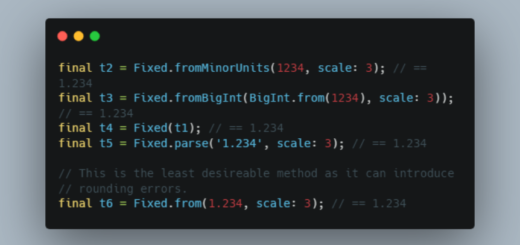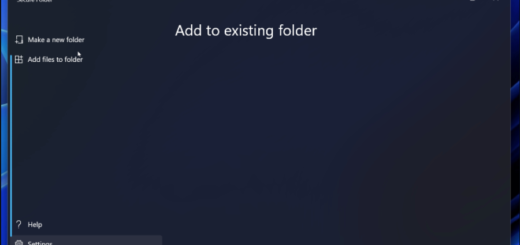Elegant Chat App Built Using Flutter and Firebase
Contents
A small introduction of Firebase
Firebase is a platform developed by Google for creating mobile and web applications. By giving secure access to the database directly from client-side code, the Firebase Realtime Database allows you to create complex, collaborative apps. Data is stored locally, and real-time events continue to trigger even when the user is offline, providing a responsive experience.
ChatX
A Simple Group Chat App Made Using Flutter And Firebase
This is a Chat Application where the user can sign-up/log-in either via Email Authentication , Google , Facebook or via a OTP verification through Phone.
Inside the App
Created and Maintained By :
Getting Started
- ⚙️ Setting Up FlutterThis project is a starting point for a Flutter application.A few resources to get you started if this is your first Flutter project:
- Lab: Write your first Flutter app
- Cookbook: Useful Flutter samplesFor help getting started with Flutter, view our
online documentation, which offers tutorials,
samples, guidance on mobile development, and a full API reference.
- Clone the repository
cd path/to/folder git clone https://github.com/TriparnoChatterjee/ChatX.git - Set up the Firebase App:
- Create a new project with the Firebase console.
Add Android app in the Firebase project settings. - Add (a SHA-1 certificate fingerprint for Google sign-in).
- Add (a SHA-256 certificate fingerprint for Facebook sign-in).
- See this document for full instructions: https://firebase.google.com/docs/flutter/setup
- Additional setup instructions for Google , Facebook and Phone OTP verification sign-in:
- Google Sign-In on Android: https://firebase.google.com/docs/auth/android/google-signin
- Facebook Login for Android: https://developers.facebook.com/docs/facebook-login/android
- Phone Sign in :
https://firebase.google.com/docs/auth/android/phone-aut
- Create a new project with the Firebase console.
GitHub
Source Code: ChatX.