Setting up FTP server vsftpd in Fedora 16
The file transfer protocol (FTP) can be used to transfer files across different systems. In this article, I set up a secure ftp server vsftpd in my fedora machine and access the files on this server from my friend Niroj Karki’s client computer. To set up the file server on fedora you need to first install the ftp server using following command
$su $password: $yum –y install vsftpd.x86_64
Open the file /etc/vsftpd/vsftpd.confand uncomment/add the following line
local_enable = YES write_enable = YES listen = YES chroot_local_user=YES chroot_list_enable=YES userlist_file = /etc/vsftpd.userlist
Using local_enable = YES and chroot_local_user = YESyou can use ftp locally. Now create a user list file inside /etc/vsftpd and add the user ftpuser into it. Here I add niroj in the list
vi vsftpd.userlist (press i to insert) niroj
(I already created user niroj and added to the group ftpusers using following commands)
$ useradd –c “Niroj Karki” –d /var/www/html –s /usr/sbin/nologin niroj
And
$ usermod –a –G ftpusers niroj
Now start the ftp server using following command
$ service vsftpd start
Now the ftp server is running. Let’s put some file inside the public directory so that user can download it from their machine. Here I have added chapter1.ppt inside /var/ftp/pubdirectory and also inside /var/www/htmldirectory. Finally see your firewall setting and make sure firewall allows ftp.
In client’s computer (Niroj’s computer in my case) enter the following command in terminal. (The below command try to connect to my server 10.200.1.70 from Niroj’s computer and download the file chapter1.ppt)
[niroj@localhost ~]$ ftp ftp> open (to) 10.200.1.70 Trying 10.200.1.70... Connected to niroj (10.200.1.70). 220 (vsFTPd 2.3.4) Name (10.200.1.70:niroj): niroj 331 Please specify the password. Password: 230 Login successful. Remote system type is UNIX. Using binary mode to transfer files. ftp> ls 227 Entering Passive Mode (10.200.1.70,72,41). 150 Here comes the directory listing. drwxr-xr-x 2 0 0 4096 Feb 27 11:12 pub 226 Directory send OK. ftp> cd pub 250 Directory successfully changed. ftp> ls 227 Entering Passive Mode (10.200.1.70,96,64). 150 Here comes the directory listing. -rwxr-xr-x 1 0 0 4659712 Feb 27 11:12 chapter1.ppt 226 Directory send OK. ftp> get chapter1.ppt local: chapter1.ppt remote: chapter1.ppt 227 Entering Passive Mode (10.200.1.70,140,167). 150 Opening BINARY mode data connection for chapter1.ppt (4659712 bytes). 226 Transfer complete. 4659712 bytes received in 0.126 secs (37101.68 Kbytes/sec) ftp>exit
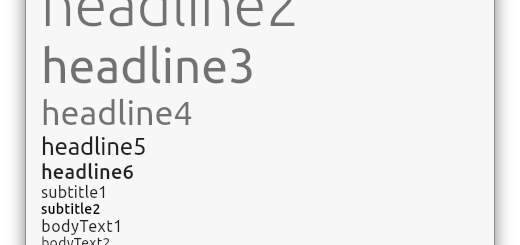


Hi there, awesome site. I thought the topics you posted on were very interesting. I tried to add your RSS to my feed reader and it a few. take a look at it,
hopefully I can add you and follow.
Estimation Techniques Training