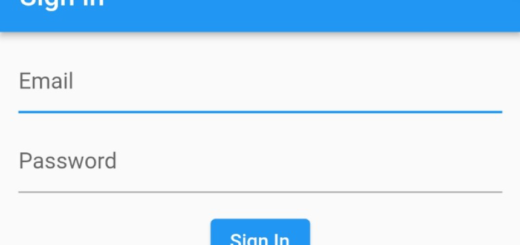A rich text editor for Flutter App, flutter_quil
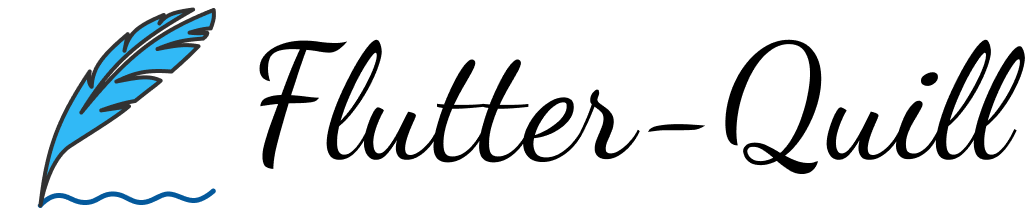
FlutterQuill is a rich text editor and a Quill component for Flutter.
This library is a WYSIWYG editor built for the modern mobile platform, with web compatibility under development. You can join our Slack Group for discussion.
Demo App: https://bulletjournal.us/home/index.html
Pub: https://pub.dev/packages/flutter_quill
Contents
Usage
See the example directory for a minimal example of how to use FlutterQuill. You typically just need to instantiate a controller:
QuillController _controller = QuillController.basic();
and then embed the toolbar and the editor, within your app. For example:
Column(
children: [
QuillToolbar.basic(controller: _controller),
Expanded(
child: Container(
child: QuillEditor.basic(
controller: _controller,
readOnly: false, // true for view only mode
),
),
)
],
)Check out Sample Page for advanced usage.
Input / Output
This library uses Quill as an internal data format.
- Use
_controller.document.toDelta()to extract the deltas. - Use
_controller.document.toPlainText()to extract plain text.
FlutterQuill provides some JSON serialisation support, so that you can save and open documents. To save a document as JSON, do something like the following:
var json = jsonEncode(_controller.document.toDelta().toJson());
You can then write this to storage.
To open a FlutterQuill editor with an existing JSON representation that you’ve previously stored, you can do something like this:
var myJSON = jsonDecode(incomingJSONText);
_controller = QuillController(
document: Document.fromJson(myJSON),
selection: TextSelection.collapsed(offset: 0));
Configuration
The QuillToolbar class lets you customise which formatting options are available. Sample Page provides sample code for advanced usage and configuration.
Web
For web development, use flutter config --enable-web for flutter and use ReactQuill for React.
It is required to provide EmbedBuilder, e.g. defaultEmbedBuilderWeb. Also it is required to provide webImagePickImpl, e.g. Sample Page.
Desktop
It is required to provide filePickImpl for toolbar image button, e.g. Sample Page.
Custom Size Image for Mobile
Define mobileWidth, mobileHeight, mobileMargin, mobileAlignment as follows:
{
"insert": {
"image": "https://user-images.githubusercontent.com/122956/72955931-ccc07900-3d52-11ea-89b1-d468a6e2aa2b.png"
},
"attributes":{
"style":"mobileWidth: 50; mobileHeight: 50; mobileMargin: 10; mobileAlignment: topLeft"
}
}
Translation of toolbar
The package offers translations for the quill toolbar, it will follow the system locale unless you set your own locale with:
QuillToolbar(locale: Locale('fr'), ...)
Currently, translations are available for these locales:
Locale('en')Locale('ar')Locale('de')Locale('da')Locale('fr')Locale('zh', 'CN')Locale('ko')Locale('ru')Locale('es')Locale('tr')Locale('uk')
Contributing to translations
The translation file is located at lib/src/translations/toolbar.i18n.dart. Feel free to contribute your own translations, just copy the English translations map and replace the values with your translations. Then open a pull request so everyone can benefit from your translations!

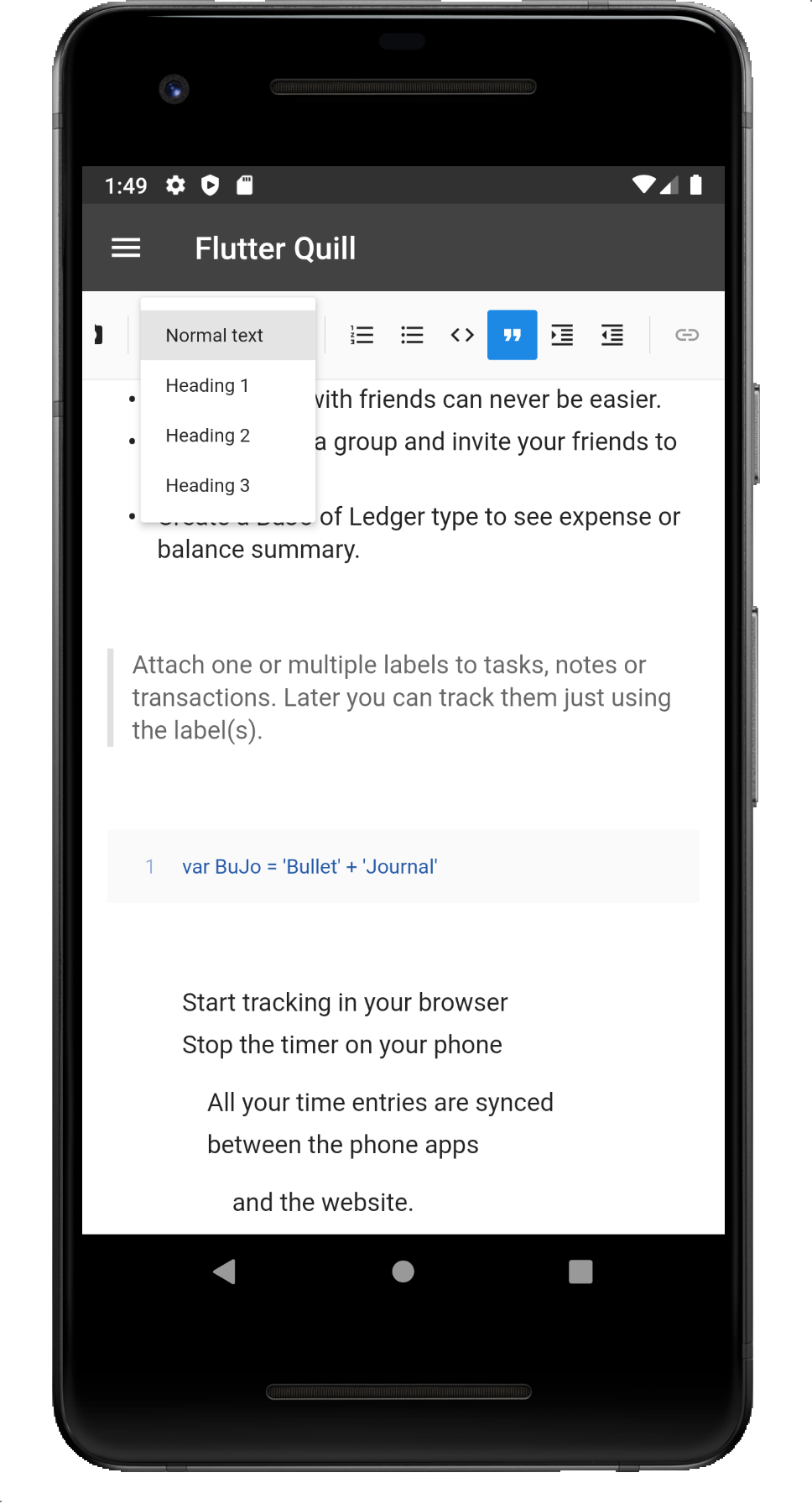


Example
- Create a flutter app, using flutter command: flutter create app flutter_quill. Here flutter_quill being the name of the app.
- In the lib folder is where we store all our .dart codes.
- Create file named main.dart.
- Create pages, universal_ui, and widgets folders in lib itself.
- Create files inside the above folders as given below:
- main.dart
import 'package:flutter/material.dart';
import 'pages/home_page.dart';
void main() {
WidgetsFlutterBinding.ensureInitialized();
runApp(MyApp());
}
class MyApp extends StatelessWidget {
// This widget is the root of your application.
@override
Widget build(BuildContext context) {
return MaterialApp(
debugShowCheckedModeBanner: false,
title: 'Quill Demo',
theme: ThemeData(
// This is the theme of your application.
//
// Try running your application with "flutter run". You'll see the
// application has a blue toolbar. Then, without quitting the app, try
// changing the primarySwatch below to Colors.green and then invoke
// "hot reload" (press "r" in the console where you ran "flutter run",
// or simply save your changes to "hot reload" in a Flutter IDE).
// Notice that the counter didn't reset back to zero; the application
// is not restarted.
primarySwatch: Colors.blue,
// This makes the visual density adapt to the platform that you run
// the app on. For desktop platforms, the controls will be smaller and
// closer together (more dense) than on mobile platforms.
visualDensity: VisualDensity.adaptivePlatformDensity,
),
home: HomePage(),
);
}
}- pages / home_page.dart
import 'dart:async';
import 'dart:convert';
import 'dart:io';
import 'package:file_picker/file_picker.dart';
import 'package:filesystem_picker/filesystem_picker.dart';
import 'package:flutter/foundation.dart';
import 'package:flutter/material.dart';
import 'package:flutter/services.dart';
import 'package:flutter_quill/flutter_quill.dart' hide Text;
import 'package:path/path.dart';
import 'package:path_provider/path_provider.dart';
import 'package:tuple/tuple.dart';
import '../universal_ui/universal_ui.dart';
import 'read_only_page.dart';
class HomePage extends StatefulWidget {
@override
_HomePageState createState() => _HomePageState();
}
class _HomePageState extends State<HomePage> {
QuillController? _controller;
final FocusNode _focusNode = FocusNode();
@override
void initState() {
super.initState();
_loadFromAssets();
}
Future<void> _loadFromAssets() async {
try {
final result = await rootBundle.loadString('assets/sample_data.json');
final doc = Document.fromJson(jsonDecode(result));
setState(() {
_controller = QuillController(
document: doc, selection: const TextSelection.collapsed(offset: 0));
});
} catch (error) {
final doc = Document()..insert(0, 'Empty asset');
setState(() {
_controller = QuillController(
document: doc, selection: const TextSelection.collapsed(offset: 0));
});
}
}
@override
Widget build(BuildContext context) {
if (_controller == null) {
return const Scaffold(body: Center(child: Text('Loading...')));
}
return Scaffold(
appBar: AppBar(
backgroundColor: Colors.grey.shade800,
elevation: 0,
centerTitle: false,
title: const Text(
'Flutter Quill',
),
actions: [],
),
drawer: Container(
constraints:
BoxConstraints(maxWidth: MediaQuery.of(context).size.width * 0.7),
color: Colors.grey.shade800,
child: _buildMenuBar(context),
),
body: RawKeyboardListener(
focusNode: FocusNode(),
onKey: (event) {
if (event.data.isControlPressed && event.character == 'b') {
if (_controller!
.getSelectionStyle()
.attributes
.keys
.contains('bold')) {
_controller!
.formatSelection(Attribute.clone(Attribute.bold, null));
} else {
_controller!.formatSelection(Attribute.bold);
}
}
},
child: _buildWelcomeEditor(context),
),
);
}
Widget _buildWelcomeEditor(BuildContext context) {
var quillEditor = QuillEditor(
controller: _controller!,
scrollController: ScrollController(),
scrollable: true,
focusNode: _focusNode,
autoFocus: false,
readOnly: false,
placeholder: 'Add content',
expands: false,
padding: EdgeInsets.zero,
customStyles: DefaultStyles(
h1: DefaultTextBlockStyle(
const TextStyle(
fontSize: 32,
color: Colors.black,
height: 1.15,
fontWeight: FontWeight.w300,
),
const Tuple2(16, 0),
const Tuple2(0, 0),
null),
sizeSmall: const TextStyle(fontSize: 9),
));
if (kIsWeb) {
quillEditor = QuillEditor(
controller: _controller!,
scrollController: ScrollController(),
scrollable: true,
focusNode: _focusNode,
autoFocus: false,
readOnly: false,
placeholder: 'Add content',
expands: false,
padding: EdgeInsets.zero,
customStyles: DefaultStyles(
h1: DefaultTextBlockStyle(
const TextStyle(
fontSize: 32,
color: Colors.black,
height: 1.15,
fontWeight: FontWeight.w300,
),
const Tuple2(16, 0),
const Tuple2(0, 0),
null),
sizeSmall: const TextStyle(fontSize: 9),
),
embedBuilder: defaultEmbedBuilderWeb);
}
var toolbar = QuillToolbar.basic(
controller: _controller!,
// provide a callback to enable picking images from device.
// if omit, "image" button only allows adding images from url.
// same goes for videos.
onImagePickCallback: _onImagePickCallback,
onVideoPickCallback: _onVideoPickCallback,
// uncomment to provide a custom "pick from" dialog.
// mediaPickSettingSelector: _selectMediaPickSetting,
showAlignmentButtons: true,
);
if (kIsWeb) {
toolbar = QuillToolbar.basic(
controller: _controller!,
onImagePickCallback: _onImagePickCallback,
webImagePickImpl: _webImagePickImpl,
showAlignmentButtons: true,
);
}
if (_isDesktop()) {
toolbar = QuillToolbar.basic(
controller: _controller!,
onImagePickCallback: _onImagePickCallback,
filePickImpl: openFileSystemPickerForDesktop,
showAlignmentButtons: true,
);
}
return SafeArea(
child: Column(
mainAxisAlignment: MainAxisAlignment.spaceBetween,
children: <Widget>[
Expanded(
flex: 15,
child: Container(
color: Colors.white,
padding: const EdgeInsets.only(left: 16, right: 16),
child: quillEditor,
),
),
kIsWeb
? Expanded(
child: Container(
padding:
const EdgeInsets.symmetric(vertical: 16, horizontal: 8),
child: toolbar,
))
: Container(child: toolbar)
],
),
);
}
bool _isDesktop() => !kIsWeb && !Platform.isAndroid && !Platform.isIOS;
Future<String?> openFileSystemPickerForDesktop(BuildContext context) async {
return await FilesystemPicker.open(
context: context,
rootDirectory: await getApplicationDocumentsDirectory(),
fsType: FilesystemType.file,
fileTileSelectMode: FileTileSelectMode.wholeTile,
);
}
// Renders the image picked by imagePicker from local file storage
// You can also upload the picked image to any server (eg : AWS s3
// or Firebase) and then return the uploaded image URL.
Future<String> _onImagePickCallback(File file) async {
// Copies the picked file from temporary cache to applications directory
final appDocDir = await getApplicationDocumentsDirectory();
final copiedFile =
await file.copy('${appDocDir.path}/${basename(file.path)}');
return copiedFile.path.toString();
}
Future<String?> _webImagePickImpl(
OnImagePickCallback onImagePickCallback) async {
final result = await FilePicker.platform.pickFiles();
if (result == null) {
return null;
}
// Take first, because we don't allow picking multiple files.
final fileName = result.files.first.name;
final file = File(fileName);
return onImagePickCallback(file);
}
// Renders the video picked by imagePicker from local file storage
// You can also upload the picked video to any server (eg : AWS s3
// or Firebase) and then return the uploaded video URL.
Future<String> _onVideoPickCallback(File file) async {
// Copies the picked file from temporary cache to applications directory
final appDocDir = await getApplicationDocumentsDirectory();
final copiedFile =
await file.copy('${appDocDir.path}/${basename(file.path)}');
return copiedFile.path.toString();
}
Future<MediaPickSetting?> _selectMediaPickSetting(BuildContext context) =>
showDialog<MediaPickSetting>(
context: context,
builder: (ctx) => AlertDialog(
contentPadding: EdgeInsets.zero,
content: Column(
mainAxisSize: MainAxisSize.min,
children: [
TextButton.icon(
icon: const Icon(Icons.collections),
label: const Text('Gallery'),
onPressed: () => Navigator.pop(ctx, MediaPickSetting.Gallery),
),
TextButton.icon(
icon: const Icon(Icons.link),
label: const Text('Link'),
onPressed: () => Navigator.pop(ctx, MediaPickSetting.Link),
)
],
),
),
);
Widget _buildMenuBar(BuildContext context) {
final size = MediaQuery.of(context).size;
const itemStyle = TextStyle(
color: Colors.white,
fontSize: 18,
fontWeight: FontWeight.bold,
);
return Column(
mainAxisAlignment: MainAxisAlignment.center,
children: [
Divider(
thickness: 2,
color: Colors.white,
indent: size.width * 0.1,
endIndent: size.width * 0.1,
),
ListTile(
title: const Center(child: Text('Read only demo', style: itemStyle)),
dense: true,
visualDensity: VisualDensity.compact,
onTap: _readOnly,
),
Divider(
thickness: 2,
color: Colors.white,
indent: size.width * 0.1,
endIndent: size.width * 0.1,
),
],
);
}
void _readOnly() {
Navigator.push(
super.context,
MaterialPageRoute(
builder: (context) => ReadOnlyPage(),
),
);
}
}- pages / read_only_page.dart
import 'package:flutter/foundation.dart';
import 'package:flutter/material.dart';
import 'package:flutter_quill/flutter_quill.dart' hide Text;
import '../universal_ui/universal_ui.dart';
import '../widgets/demo_scaffold.dart';
class ReadOnlyPage extends StatefulWidget {
@override
_ReadOnlyPageState createState() => _ReadOnlyPageState();
}
class _ReadOnlyPageState extends State<ReadOnlyPage> {
final FocusNode _focusNode = FocusNode();
bool _edit = false;
@override
Widget build(BuildContext context) {
return DemoScaffold(
documentFilename: 'sample_data.json',
builder: _buildContent,
showToolbar: _edit == true,
floatingActionButton: FloatingActionButton.extended(
label: Text(_edit == true ? 'Done' : 'Edit'),
onPressed: _toggleEdit,
icon: Icon(_edit == true ? Icons.check : Icons.edit)),
);
}
Widget _buildContent(BuildContext context, QuillController? controller) {
var quillEditor = QuillEditor(
controller: controller!,
scrollController: ScrollController(),
scrollable: true,
focusNode: _focusNode,
autoFocus: true,
readOnly: !_edit,
expands: false,
padding: EdgeInsets.zero,
);
if (kIsWeb) {
quillEditor = QuillEditor(
controller: controller,
scrollController: ScrollController(),
scrollable: true,
focusNode: _focusNode,
autoFocus: true,
readOnly: !_edit,
expands: false,
padding: EdgeInsets.zero,
embedBuilder: defaultEmbedBuilderWeb);
}
return Padding(
padding: const EdgeInsets.all(8),
child: Container(
decoration: BoxDecoration(
color: Colors.white,
border: Border.all(color: Colors.grey.shade200),
),
child: quillEditor,
),
);
}
void _toggleEdit() {
setState(() {
_edit = !_edit;
});
}
}- universal_ui / fake_ui.dart
class PlatformViewRegistry {
static void registerViewFactory(String viewId, dynamic cb) {}
}- universal_ui / real_ui.dart
import 'dart:ui' as ui;
class PlatformViewRegistry {
static void registerViewFactory(String viewId, dynamic cb) {
ui.platformViewRegistry.registerViewFactory(viewId, cb);
}
}- universal_ui / universal_ui.dart
library universal_ui;
import 'package:flutter/cupertino.dart';
import 'package:flutter/foundation.dart';
import 'package:flutter_quill/flutter_quill.dart';
import 'package:universal_html/html.dart' as html;
import '../widgets/responsive_widget.dart';
import 'fake_ui.dart' if (dart.library.html) 'real_ui.dart' as ui_instance;
class PlatformViewRegistryFix {
void registerViewFactory(dynamic x, dynamic y) {
if (kIsWeb) {
ui_instance.PlatformViewRegistry.registerViewFactory(
x,
y,
);
}
}
}
class UniversalUI {
PlatformViewRegistryFix platformViewRegistry = PlatformViewRegistryFix();
}
var ui = UniversalUI();
Widget defaultEmbedBuilderWeb(BuildContext context, Embed node, bool readOnly) {
switch (node.value.type) {
case 'image':
final String imageUrl = node.value.data;
final size = MediaQuery.of(context).size;
UniversalUI().platformViewRegistry.registerViewFactory(
imageUrl, (viewId) => html.ImageElement()..src = imageUrl);
return Padding(
padding: EdgeInsets.only(
right: ResponsiveWidget.isMediumScreen(context)
? size.width * 0.5
: (ResponsiveWidget.isLargeScreen(context))
? size.width * 0.75
: size.width * 0.2,
),
child: SizedBox(
height: MediaQuery.of(context).size.height * 0.45,
child: HtmlElementView(
viewType: imageUrl,
),
),
);
default:
throw UnimplementedError(
'Embeddable type "${node.value.type}" is not supported by default '
'embed builder of QuillEditor. You must pass your own builder function '
'to embedBuilder property of QuillEditor or QuillField widgets.',
);
}
}- widgets / demo_scaffold.dart
import 'dart:convert';
import 'dart:io';
import 'package:filesystem_picker/filesystem_picker.dart';
import 'package:flutter/foundation.dart';
import 'package:flutter/material.dart';
import 'package:flutter/services.dart';
import 'package:flutter_quill/flutter_quill.dart' hide Text;
import 'package:path_provider/path_provider.dart';
typedef DemoContentBuilder = Widget Function(
BuildContext context, QuillController? controller);
// Common scaffold for all examples.
class DemoScaffold extends StatefulWidget {
const DemoScaffold({
required this.documentFilename,
required this.builder,
this.actions,
this.showToolbar = true,
this.floatingActionButton,
Key? key,
}) : super(key: key);
/// Filename of the document to load into the editor.
final String documentFilename;
final DemoContentBuilder builder;
final List<Widget>? actions;
final Widget? floatingActionButton;
final bool showToolbar;
@override
_DemoScaffoldState createState() => _DemoScaffoldState();
}
class _DemoScaffoldState extends State<DemoScaffold> {
final _scaffoldKey = GlobalKey<ScaffoldState>();
QuillController? _controller;
bool _loading = false;
@override
void didChangeDependencies() {
super.didChangeDependencies();
if (_controller == null && !_loading) {
_loading = true;
_loadFromAssets();
}
}
@override
void dispose() {
_controller?.dispose();
super.dispose();
}
Future<void> _loadFromAssets() async {
try {
final result =
await rootBundle.loadString('assets/${widget.documentFilename}');
final doc = Document.fromJson(jsonDecode(result));
setState(() {
_controller = QuillController(
document: doc, selection: const TextSelection.collapsed(offset: 0));
_loading = false;
});
} catch (error) {
final doc = Document()..insert(0, 'Empty asset');
setState(() {
_controller = QuillController(
document: doc, selection: const TextSelection.collapsed(offset: 0));
_loading = false;
});
}
}
Future<String?> openFileSystemPickerForDesktop(BuildContext context) async {
return await FilesystemPicker.open(
context: context,
rootDirectory: await getApplicationDocumentsDirectory(),
fsType: FilesystemType.file,
fileTileSelectMode: FileTileSelectMode.wholeTile,
);
}
@override
Widget build(BuildContext context) {
final actions = widget.actions ?? <Widget>[];
var toolbar = QuillToolbar.basic(controller: _controller!);
if (_isDesktop()) {
toolbar = QuillToolbar.basic(
controller: _controller!,
filePickImpl: openFileSystemPickerForDesktop);
}
return Scaffold(
key: _scaffoldKey,
appBar: AppBar(
elevation: 0,
backgroundColor: Theme.of(context).canvasColor,
centerTitle: false,
titleSpacing: 0,
leading: IconButton(
icon: Icon(
Icons.chevron_left,
color: Colors.grey.shade800,
size: 18,
),
onPressed: () => Navigator.pop(context),
),
title: _loading || !widget.showToolbar ? null : toolbar,
actions: actions,
),
floatingActionButton: widget.floatingActionButton,
body: _loading
? const Center(child: Text('Loading...'))
: widget.builder(context, _controller),
);
}
bool _isDesktop() => !kIsWeb && !Platform.isAndroid && !Platform.isIOS;
}- widgets / responsive_widget.dart
import 'package:flutter/material.dart';
class ResponsiveWidget extends StatelessWidget {
const ResponsiveWidget({
required this.largeScreen,
this.mediumScreen,
this.smallScreen,
Key? key,
}) : super(key: key);
final Widget largeScreen;
final Widget? mediumScreen;
final Widget? smallScreen;
static bool isSmallScreen(BuildContext context) {
return MediaQuery.of(context).size.width < 800;
}
static bool isLargeScreen(BuildContext context) {
return MediaQuery.of(context).size.width > 1200;
}
static bool isMediumScreen(BuildContext context) {
return MediaQuery.of(context).size.width >= 800 &&
MediaQuery.of(context).size.width <= 1200;
}
@override
Widget build(BuildContext context) {
return LayoutBuilder(
builder: (context, constraints) {
if (constraints.maxWidth > 1200) {
return largeScreen;
} else if (constraints.maxWidth <= 1200 &&
constraints.maxWidth >= 800) {
return mediumScreen ?? largeScreen;
} else {
return smallScreen ?? largeScreen;
}
},
);
}
}GitHub
Source Code: A rich text editor for Flutter, flutter_quill.